Digital solutions
Fortunately, technological innovations are helping this situation. Software companies are adding functionalities to their product suites that follow every phase of a project’s construction, from estimating and planning to receiving an accurate drawing set into the hands of owners and facility managers.

When it comes to drawing management, automatic, high-level maintenance of the document hierarchy is a key benefit of project management software. Construction drawings are electronically organized into one master set and, using optical character recognition, drawings’ original numbers are recognized and labeled accordingly. Where drawings contain references to other related sheets or detail callouts, hyperlinks connect the information.
Version tracking helps all users access the most recent drawing set, while check-in/check-out, folder, and document monitoring make it possible to identify who has accessed the most recent set of drawings and ensures all team members work off the most up-to-date version. One party can manage the official updating of drawing revisions or approve changes, and the drawings automatically appear for everyone else on the web and on mobile devices.
In addition to top-down organization, which helps even the most remote field worker access up-to-date drawings, communications from the bottom up are just as easy. Throughout the project, redlines, comments, or highlights can be added, and RFIs can be posted, with immediate distribution to the entire team. Notes are automatically copied forward between revisions. Some software programs allow field users to drop in or link to detail callouts, punch list items, sketches, or submittals. Mobile users are able to view and edit the current set of drawings, even when an Internet connection is unavailable; as soon as the device detects an available network connection, the revisions are automatically synced.
Historically, real tradeoffs have been involved in the process of updating construction documents—time spent can result in significant costs. When documents are generated in hard-copy format, tracking down the proper drawing set can be difficult, since paper tends to be stored wherever space allows in the job trailer. Even once a drawing is located, the tasks associated with updating it can be time-consuming (e.g. stapling and unstapling sets, handwriting notes, and slip-sheeting). With such a laborious process, minor changes may be deemed too inconsequential to document.
Now, however, those tradeoffs are disappearing. Real-time updates, along with the ability to annotate construction drawings with a few taps of a screen on a mobile device, ensure even minor changes, questions, and details can get captured as work progresses in the field. Another traditionally time-consuming task is drawing review. With paper drawing sets, ideal jobsite practice involves regular review of the current as-built drawing set, confirming accuracy and completeness. This type of review improves the finished as-built drawing set, but it often gets rejected because the cost is so high.
It is becoming widely known within the industry that moving from a paper-based system to a digital one saves time and money. What has been observed less frequently is it enhances the accuracy and completeness of as-built drawing sets—which are complete, without the need for further development, at the end of the project.




There a two statements to which I take exception as not being standard practice as defined by the CSI Project Resource Manual and the relevant AIA documents.
” Architects and designers are usually responsible for compiling this final drawing set ” and “At the end of the job, the general contractor collects redlined sets from all major subcontractors, or has all subcontractors copy their redlines to a set, and this information is sent to the architect’s and engineer’s offices to have the markups put into CAD”.
These responsibilities are the Contractor’s under Article 3.10.2 of A201. Unless separately contracted to perform this work under B141, Item 2.8.3.20, the Architect’s responsibility is limited to reviewing the “record” set as a submittal.
There are two statements to which I take exception as not being standard practice as defined by the CSI Project Resource Manual and the relevant AIA documents.
” Architects and designers are usually responsible for compiling this final drawing set ” and “At the end of the job, the general contractor collects redlined sets from all major subcontractors, or has all subcontractors copy their redlines to a set, and this information is sent to the architect’s and engineer’s offices to have the markups put into CAD”.
These responsibilities are the Contractor’s under Article 3.10.2 of A201. Unless separately contracted to perform this work under B141, Item 2.8.3.20, the Architect’s responsibility is limited to reviewing the “record” set as a submittal.